cisco packet tracer实验-cisco路由器的备份和恢复案例
日期:2015/03/16 22:23:37来源: 绿色资源网整理
Packet Tracer 是由Cisco公司发布的一个辅助学习工具,为学习CCNA课程的网络初学者去设计、配置、排除网络故障提供了网络模拟环境。学生可在软件的图形用户界面上直接使用拖曳方法建立网络拓扑,软件中实现的IOS子集允许学生配置设备;并可提供数据包在网络中行进的详细处理过程,观察网络实时运行情况。
1. 案例目标
通过本案例,你可以掌握如下技能:
1) 备份Cisco IOS
2) 恢复Cisco IOS
3) 备份启动配置与运行配置
4) 恢复启动配置与运行配置
思科路由器交换机模拟软件(Cisco packet tracer) V5.3.0.0088 汉化最新版
2. 设备与拓扑
设备:1台 Laptop-PT,1台Server-PT ,1 台2811 路由器。
拓扑:如下图。
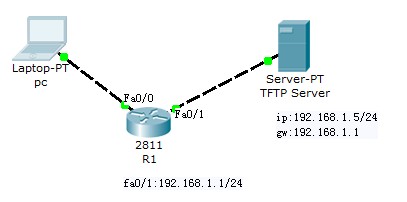
3. 操作步骤
步骤1:按以上拓扑添加和连接设备。
步骤2:配置路由器与服务器的 IP 地址
Router#configure terminal
R1(config)#interface FastEthernet0/1
R1(config-if)#ip address 192.168.1.1 255.255.255.0
R1(config-if)#
注意,服务器的 IP 地址可使用IP 配置 进行配置,简单快捷。
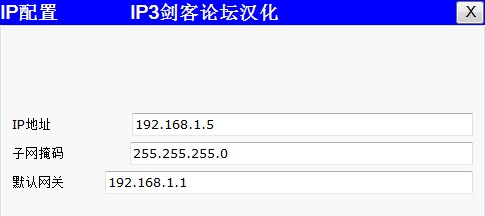
步骤3:验证路由器与服务器之间的连通性
R1#ping 192.168.1.5
Type escape sequence to abort.
Sending 5, 100-byte ICMP Echos to 192.168.1.5, timeout is 2 seconds:
!!!!!
Success rate is 100 percent (5/5), round-trip min/avg/max = 31/31/32 ms
R1#
步骤4:查看路由器 flash 中的Cisco IOS 镜像
R1#sh flash:
System flash directory:
File Length Name/status
3 50938004 c2800nm-advipservicesk9-mz.124-15.T1.bin
2 28282 sigdef-category.xml
1 227537 sigdef-default.xml
[51193823 bytes used, 12822561 available, 64016384 total]
63488K bytes of processor board System flash (Read/Write)
R1#
//注意Cisco IOS 镜像的大小与文件名
步骤5:备份Cisco IOS 到TFTP 服务器
R1#copy flash: tftp:
Source filename []? c2800nm-advipservicesk9-mz.124-15.T1.bin
Address or name of remote host []? 192.168.1.5 //TFTP 服务器地址
Destination filename [c2800nm-advipservicesk9-mz.124-15.T1.bin]?
Writing
c2800nm-advipservicesk9-mz.124-15.T1.bin…!!!!!!!!!!!!!!!!!!!!!!!!!!!!!!!!!!!!!!!!!!!!!!!!!!!!!!!!!!!!!!!!!!!!!!!!!!!!!!!!!!!!!!!!!!!!!!!!!!!!!!!!!!!!!!!!!!!!!!!!!!!!!!…
……
[OK - 50938004 bytes]
50938004 bytes copied in 27.828 secs (1830000 bytes/sec)
R1#
步骤6:在TFTP 服务器上验证备份
打开服务器的 配置 页面,单击 TFTP 按钮,可见右边窗口已有备份
的Cisco IOS 镜像。
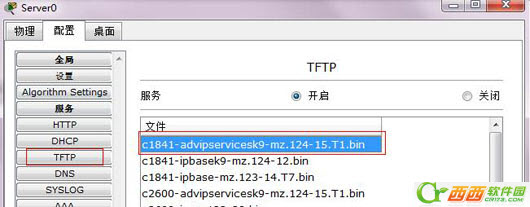
步骤7:从TFTP 服务器恢复(升级)Cisco IOS
假如TFTP 服务器上要想恢复或升级的 Cisco IOS 镜像是:
c2800nm-ipbase-mz.123-14.T7.bin
R1#copy tftp: flash:
Address or name of remote host []? 192.168.1.5 //TFTP 服务器地址
Source filename []? c2800nm-ipbase-mz.123-14.T7.bin
Destination filename [c2800nm-ipbase-mz.123-14.T7.bin]?
Accessing tftp://192.168.1.5/c2800nm-ipbase-mz.123-14.T7.bin…
Loading c2800nm-ipbase-mz.123-14.T7.bin from
192.168.1.5: !!!!!!!!!!!!!!!!!!!!!!!!!!!!!!!!!!!!!!!!!!!!!!!!!!!!!!!!!!!!!!!!!!!!!!!!!!!!!!!!!!!!!!!!!!!!!!!!!!!!!!!!!!!!!
[OK - 5571584 bytes]
5571584 bytes copied in 3.268 secs (390641 bytes/sec)
R1#
步骤8:验证恢复或升级
R1#sh flash:
System flash directory:
File Length Name/status
3 50938004 c2800nm-advipservicesk9-mz.124-15.T1.bin
6 5571584 c2800nm-ipbase-mz.123-14.T7.bin
2 28282 sigdef-category.xml
1 227537 sigdef-default.xml
[56765407 bytes used, 7250977 available, 64016384 total]
63488K bytes of processor board System flash (Read/Write)
R1#
步骤9:验证NVRAM 中的启动配置和运行配置
R1#dir nvram:
Directory of nvram:/
238 -rw- 490
490 bytes total (237588 bytes free)
R1#
//注意启动配置的文件名及其长度。
R1#sh run
Building configuration…
Current configuration : 548 bytes //运行配置的长度
………
R1#
R1#sh start
Using 548 bytes //启动配置的长度
!
version 12.3
………
R1#
步骤10:备份启动配置与运行配置
1) 备份启动配置
R1#copy startup-config tftp:
Address or name of remote host []? 192.168.1.5
Destination filename [R1-confg]? www.wusoft.net r1startup
Writing startup-config…!!
[OK - 548 bytes]
548 bytes copied in 0.062 secs (8000 bytes/sec)
R1#
2) 备份运行配置
R1#copy running-config tftp:
Address or name of remote host []? 192.168.1.5
Destination filename [R1-confg]? www.wusoft.net r1run
Writing running-config…!!
[OK - 548 bytes]
548 bytes copied in 0.063 secs (8000 bytes/sec)
R1#
3) 在TFTP 服务器上验证备份
打开服务器的配置 页面,单击TFTP 按钮,可见右边窗口已有备份
的启动和运行配置。
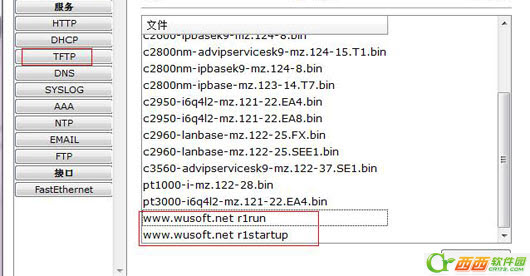
步骤11:恢复启动配置与运行配置
1) 恢复到启动配置
R1#copy tftp: startup-config
Address or name of remote host []? 192.168.1.5
Source filename []? www.wusoft.net r1startup
Destination filename [startup-config]?
Accessing tftp://192.168.1.5/R1-startup-config…
Loading R1-startup-config from 192.168.1.5: !
[OK - 548 bytes]
548 bytes copied in 0.032 secs (17125 bytes/sec)
R1#
2) 恢复到运行配置
R1#copy tftp: running-config
Address or name of remote host []? 192.168.1.5
Source filename []? www.wusoft.net r1run
Destination filename [running-config]?
Accessing tftp://192.168.1.5/R1-running-config…
Loading R1-running-config from 192.168.1.5: !
[OK - 548 bytes]
548 bytes copied in 0.031 secs (17677 bytes/sec)
R1#