
please install the universal crt first修复工具
版本:免费版大小:1024
类别: 升级补丁 系统:WinXP, Win7, Win8, Win10
立即下载
版本:免费版大小:1024
类别: 升级补丁 系统:WinXP, Win7, Win8, Win10
立即下载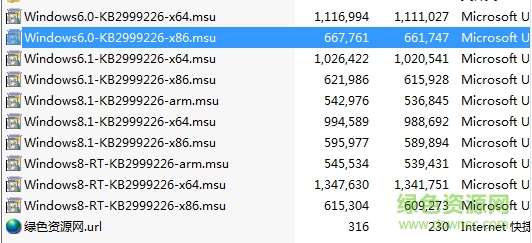
please install the universal crt first修复工具是专为win7 64位系统的用户们打造的系统补丁,当你安装svn时出现please install the universal crt first错误提示就需要这款补丁来帮你修复,有需要的用户赶快来下载使用吧!
1.在本站下载please install the universal crt first修复工具,然后解压压缩包
2.打开Windows6.1-KB2999226-x64-.msu,进行搜索,然后进行安装
3.安装完后重启电脑,重新安装svn即可
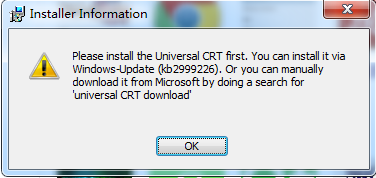
1、首先在D盘新建 update文件夹,然后把Windows6.1-KB2999226-x64放到update目录下
2、开始-》搜索输入cmd,然后弹出的cmd窗口鼠标右键以管理员方式运行
3、输入expand –F:* D:\update\Windows6.1-KB2999226-x64.msu D:\update\,回车
4、输入dism.exe /online /Add-Package /PackagePath:D:\update\Windows6.1-KB2999226-x64.cab,回车
5、重启电脑发现Windows6.1-KB2999226-x64已经成功安装了。
查看全部
0
回复美国Downcc.com客人
在绿色资源网下载了universal crt,问题解决了,感谢。