
Microsoft Windows SDK(微软软件开发包)
版本:7.1 官方最新版大小:476KB
类别: 编程工具 系统:WinAll, WinXP
立即下载
版本:7.1 官方最新版大小:476KB
类别: 编程工具 系统:WinAll, WinXP
立即下载Microsoft Windows SDK安装说明:如果你的机器安装过,安装前要先卸载 Visual C++ 2010 SP1 运行库,然后在安装Microsoft Windows SDK 7.1
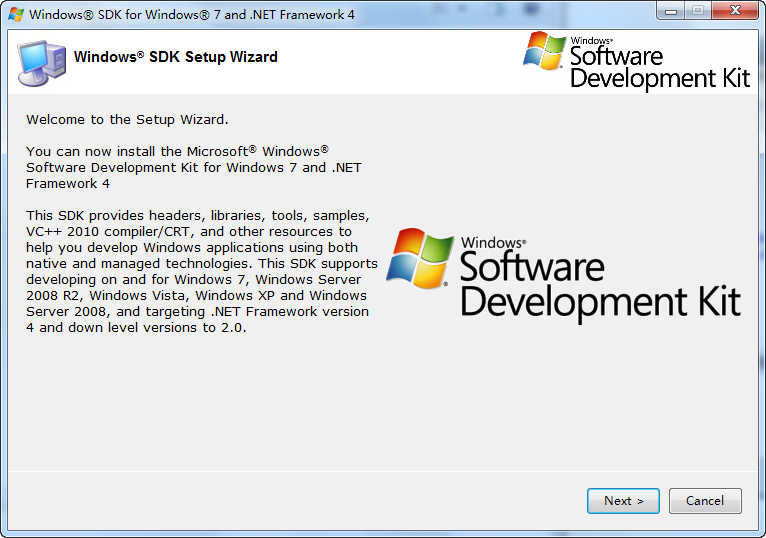
Microsoft Windows SDK是由微软公司出品的一个软件开发包,向在微软的Windows操作系统和.NET框架上开发软件和网站的程序员提供头文件、库文件、示例代码、开发文档和开发工具。一组工具、代码示例、文档、编译器、标头和库,开发人员可以使用这些资源创建在应用本机 (Win32) 或托管 (.net framework) 编程模型的 Microsoft Windows 操作系统上运行的应用程序。
核心SDK
.NET框架SDK
iis SDK
Internet Development SDK (IE SDK)
MDAC SDK
Windows Installer SDK
WMI SDK
Windows Media Service SDK
Microsoft Speech SDK
DirectShow SDK
除了.Net SDK之外,SDK文档主要是以C语言规范提供,但是SDK函数的调用方法和语言无关,仅受编程语言的类型系统限制[10]
另外,SDK也会安装用于说明各种API用法的示例,以及用于辅助开发、调试、发布软件的工具
Windows API也被称为Windows SDK函数或者简称SDK函数。相对于.Net框架这样的类库来说,SDK函数被认为是底层的API[13]。直接调用Windows SDK而不是用别的类库的开发被称为SDK编程。在SDK这一层开发工作枯燥、耗时较长,难度也较高,visual studio这样的开发环境以及MFC和.Net框架这样的类库可以被用来加速面向Windows的软件的开发.
错误回放一:
A problem occurred while installing selected Windows SDK components.
Installation of the "Microsoft Windows SDK for Windows 7 Compilers for x86" product has reported the following error: 安装时发生严重错误
Please attempt to resolve the problem and then start Windows SDK setup again. If you continue to have problems with this issue, please visit the SDK team support page at http://go.microsoft.com/fwlink/?LinkId=130245.
Click the View Log button to review the installation log.
To exit, click Finish.
解决办法:
安装SDK ver7.1时不要勾选Visual C++ compiler,装完后安装KB2519277
错误回放二:
A problem occurred while installing selected Windows SDK components.
Installation of the "Microsoft Windows SDK for Windows 7" product has reported the following error: Please refer to Samples\Setup\HTML\ConfigDetails.htm document for further information.
Please attempt to resolve the problem and then start Windows SDK setup again. If you continue to have problems with this issue, please visit the SDK team support page at http://go.microsoft.com/fwlink/?LinkId=130245.
Click the View Log button to review the installation log.
To exit, click Finish.
解决办法:
卸载Visual C++ 2010 Redistributable
其它错误解决方法:
如果还不行的话,就一个一个安装,先勾第一个选项,装完,再勾第二个,这样。
或者打开iso目录,把setup文件夹里的各个文件夹里的安装包安装一遍。。。。。
查看全部